-
WHERE CAN I FIND THE APP?
USE THE FOLLOWING LINKS, QR CODES OR JUST SEARCH TO DOWNLOAD THE APP TODAY!
Open the app store pages directly by using these app store links:
Or scan the QR code with your mobile phone:

Or search your device’s app store for “ALL IN Community,” locate the app and download.
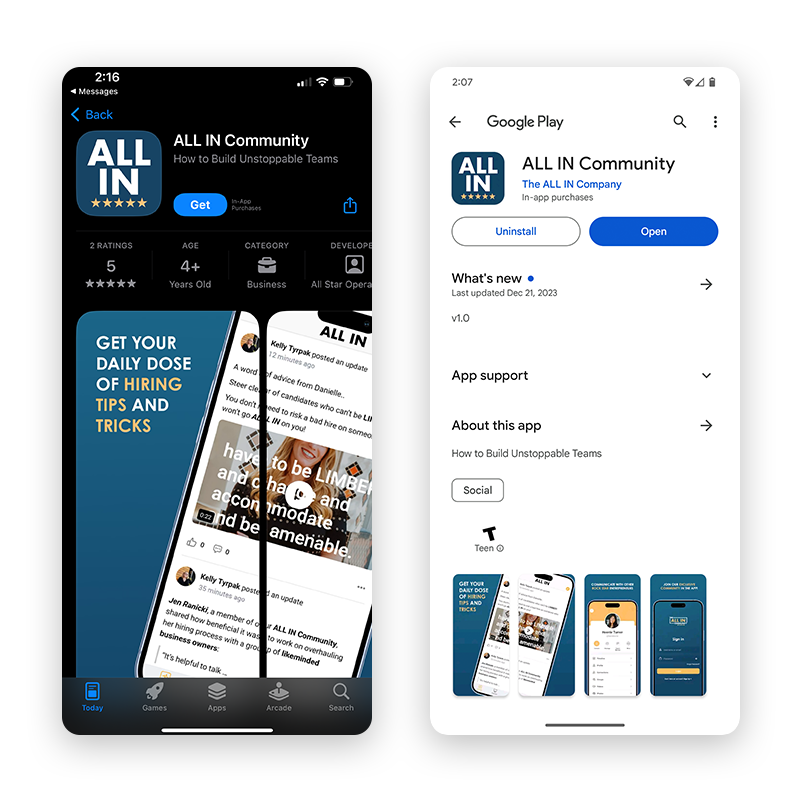
-
HOW DO I DOWNLOAD THE APP AND SIGN UP FOR FREE?
Step 1: Visit the appropriate app store and download the “ALL IN Community” app.
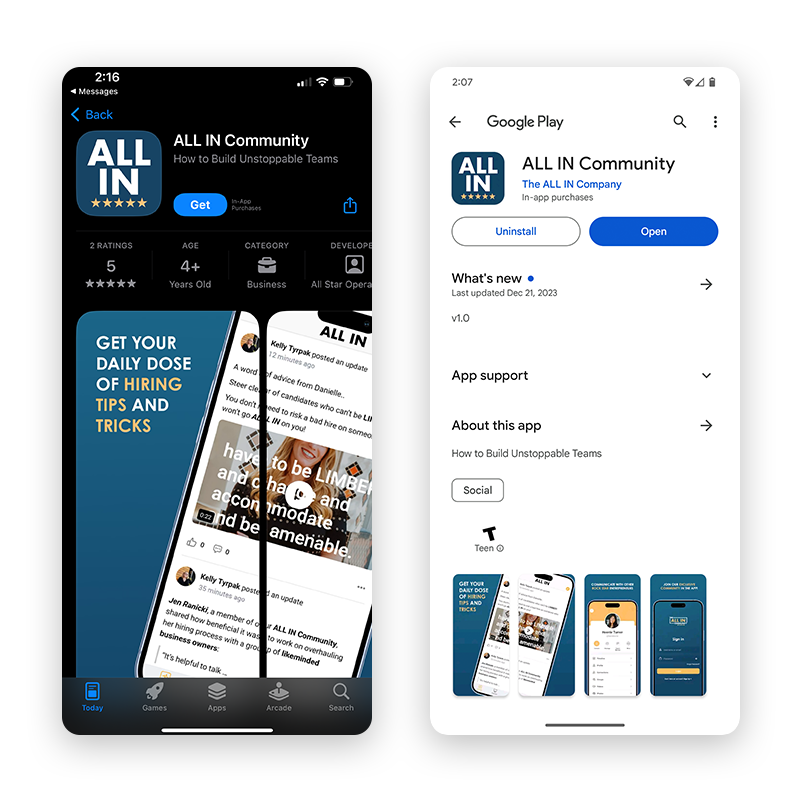
Step 2: Open The ALL IN Community app and tap “Sign Up.”
Step 3: On the page that displays the FREE Essentials and Insights tier, tap “Continue” in the bottom bar.
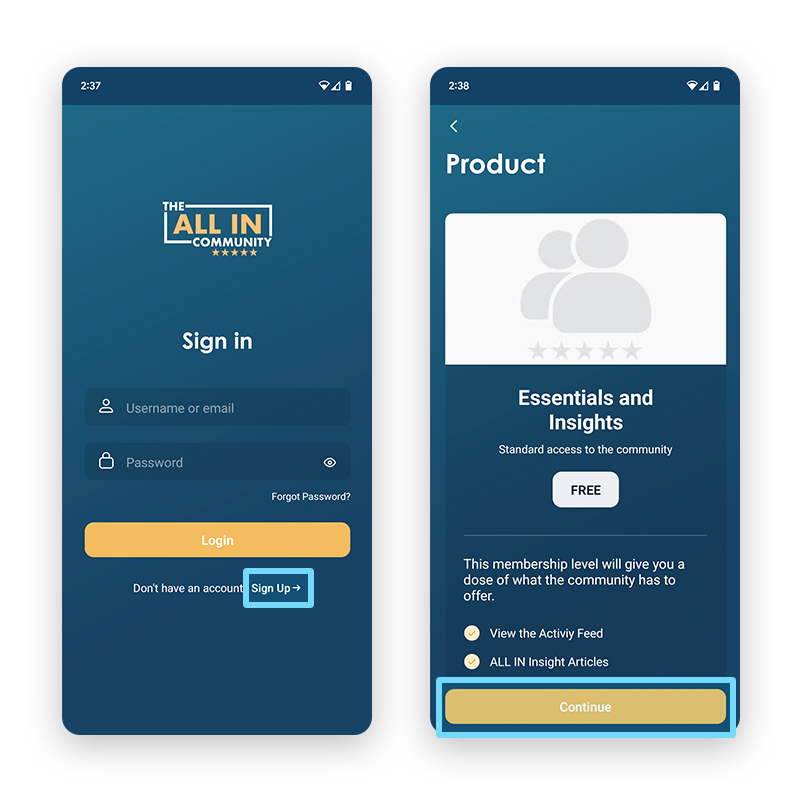
Step 4: Enter a username, email, and password to create your account, agree to the Terms of Service and Privacy Policy, then tap “Continue.”
Step 5: On the Confirm Purchase screen, tap “Confirm and Register” in the bottom bar.
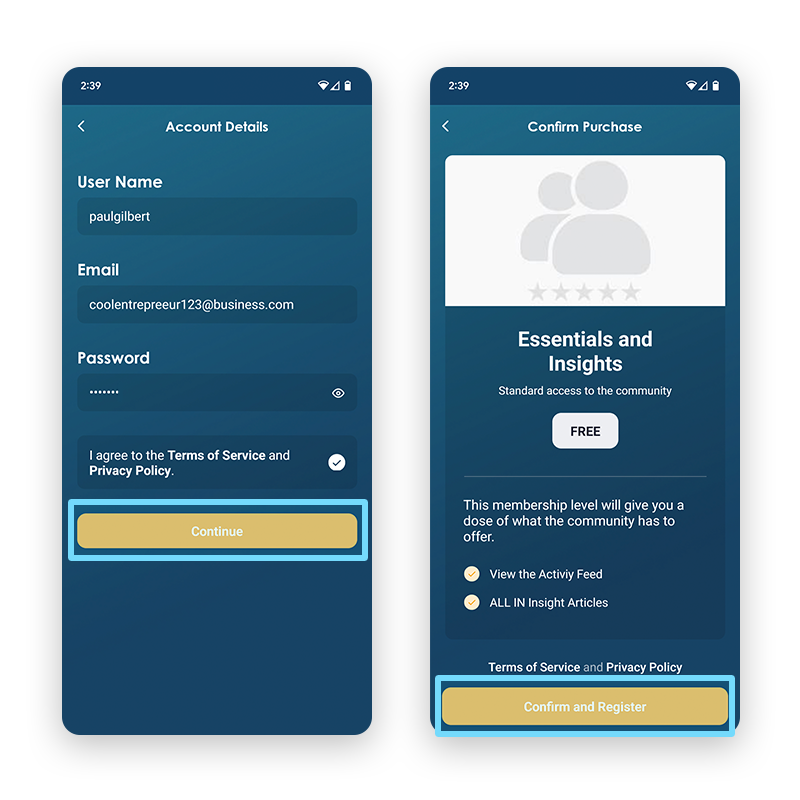
-
WHAT CAN I EXPECT FROM THE ALL IN COMMUNITY APP?
Being ALL IN is the blueprint for every leader looking to pilot an unstoppable team to victory, but you can’t go at it alone…and you don’t have to!
The ALL IN Community app is every great leader’s hub for inspirational advice, trending news related to recruitment, hiring, and retention, highlights from All In by Mike Michalowicz, plus LOTS of other fun and motivational content – all accessible from the app’s newsfeed!
There are also opportunities to connect with fellow ALL IN leaders through comments and direct messaging.
Our app provides great leaders with daily insights and powerful advice that inspires them to be greater. This continuous motivation will help you implement and practice strategies that demonstrate you are ALL IN on your team.
-
CAN I ACCESS THE ALL IN COMMUNITY ON A WEB BROWSER?
Yes! Use the following link to access The ALL IN Community website: https://allin.community/
-
I’M NEW TO THE COMMUNITY. HOW DO I COMPLETE MY PROFILE?
Welcome to The ALL IN Community!
We highly encourage every user to complete their profiles, so our team understands where your needs are. With this knowledge, we can align content accordingly or offer courses specific to you and your organization.
Here’s how to complete your profile:
STEP 1: Navigate to the More tab.
STEP 2: Select “View Profile.”
STEP 3: Select the yellow “Edit” button in the top right corner.
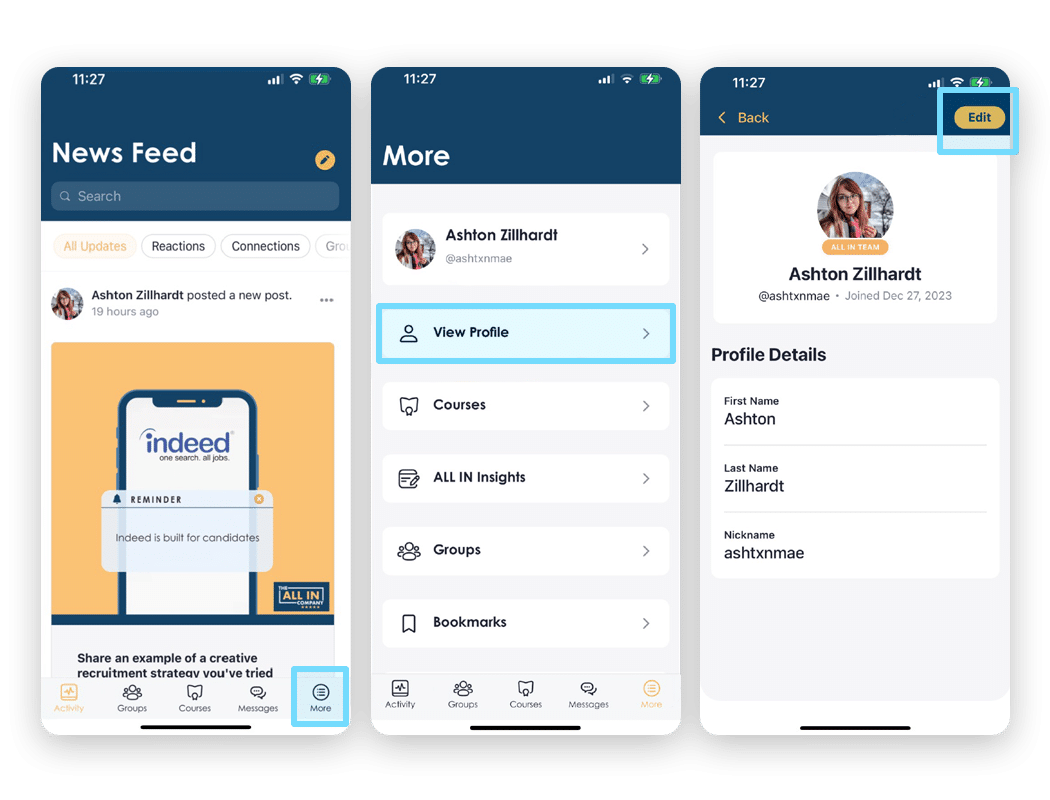
STEP 4: Once again, select “edit” from the list of options.
STEP 5: Enter all missing information, specifically your “Company Name.”
STEP 6: Once everything is filled out on the “Profile Details” tab, navigate to the “Company Details” tab to select your industry, current number of employees, the number of employees you’re looking to hire in the next 12 months, and your biggest challenge in building your team.
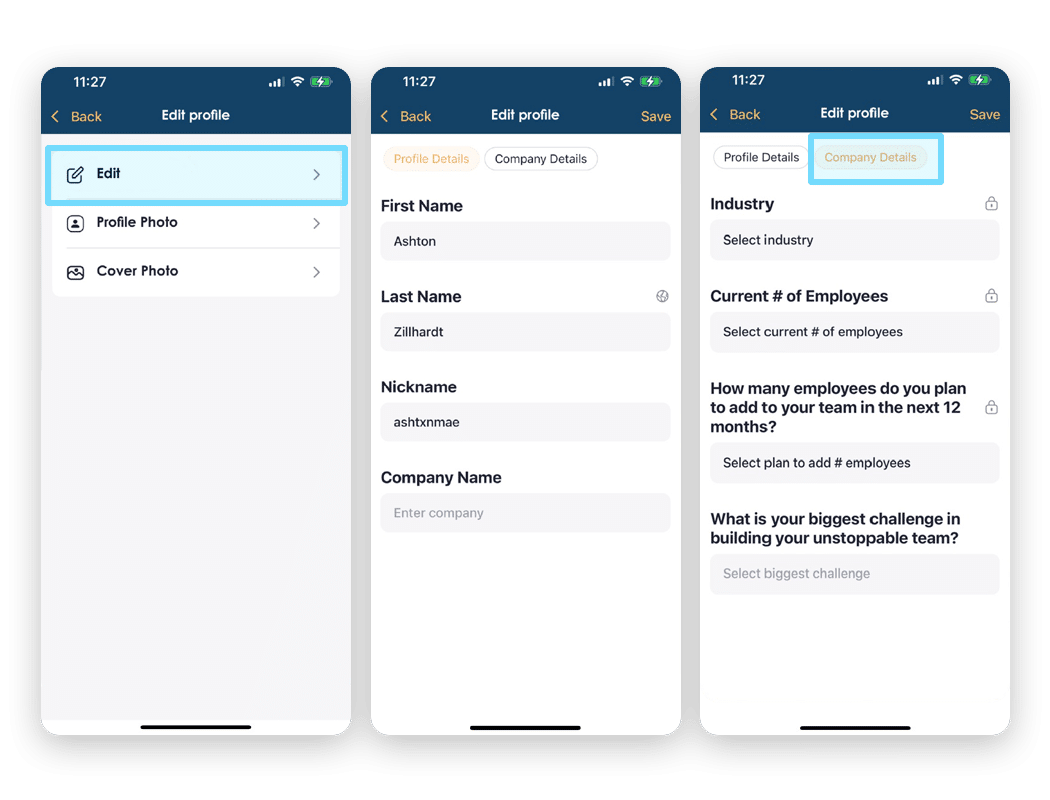
-
WILL THE ALL IN COMMUNITY APP ALWAYS BE FREE?
We don’t want to restrict access to this fabulous content. For the foreseeable future, the app’s Essentials and Daily Insights will be FREE FOR EVERYONE!
-
HOW DO I COMMENT ON A POST?
We want to hear your thoughts, great leaders! You are encouraged to comment on every post in The ALL IN Community, and there are a couple of ways to do so.
Method 1: In the newsfeed, tap the comment icon next to the like button underneath the post. The window that opens here will let you craft a comment with formatting options.
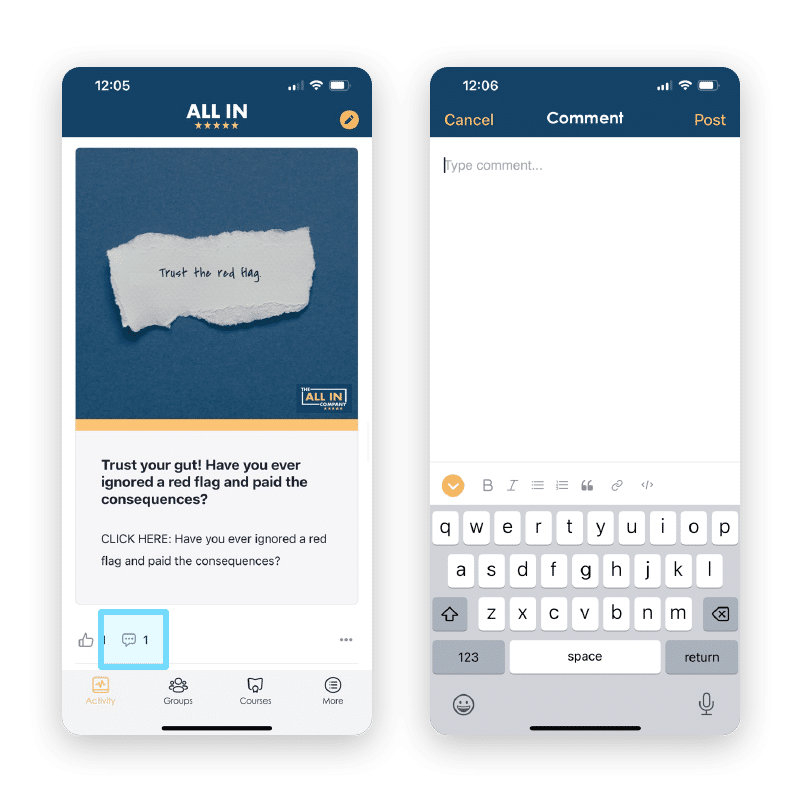
Method 2: Click on the post from the newsfeed to open up the post page. On the post page, tap the comment icon in the top right corner. Here, you can view all comments and create your own in the same window.
NOTE: You will not be able to format your text using this method.
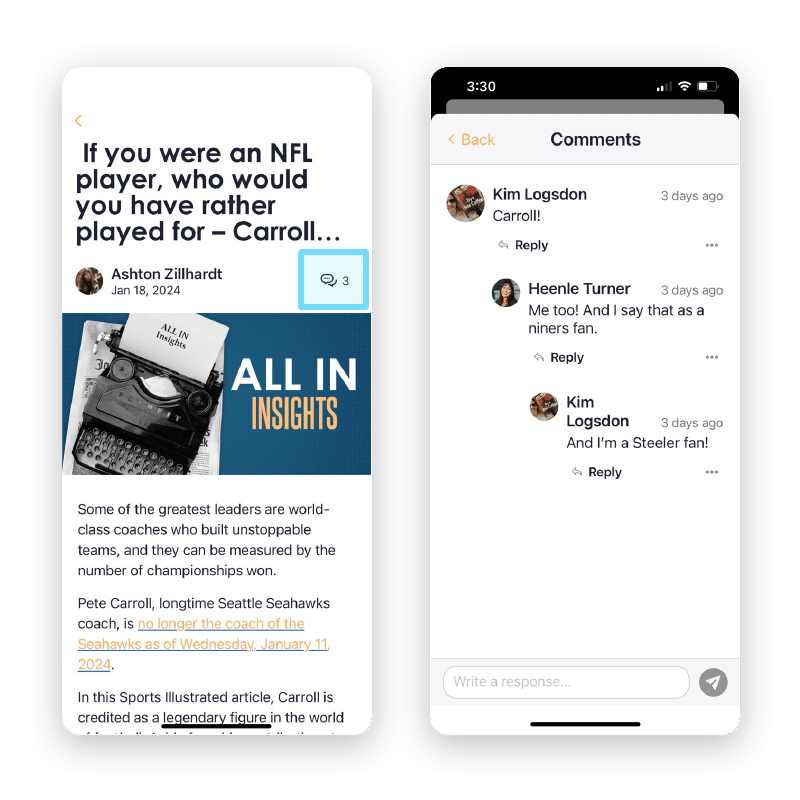
-
HOW DO I ACCESS DIRECT MESSAGES WITHIN THE APP?
CHAT AND BRAINSTORM WITH LINKE-MINDED GREAT LEADERS USING THE ALL IN COMMUNITY’S DIRECT MESSAGING FEATURE! THERE ARE MULTIPLE WAYS TO FIND YOUR MESSAGES ON THE APP.
Method 1: Tap the “Messages” tab on the bottom bar. Here, you can tap on any chat you have received or already started. You can also tap the pencil icon in the top right corner to message your fellow ALL IN Community members.
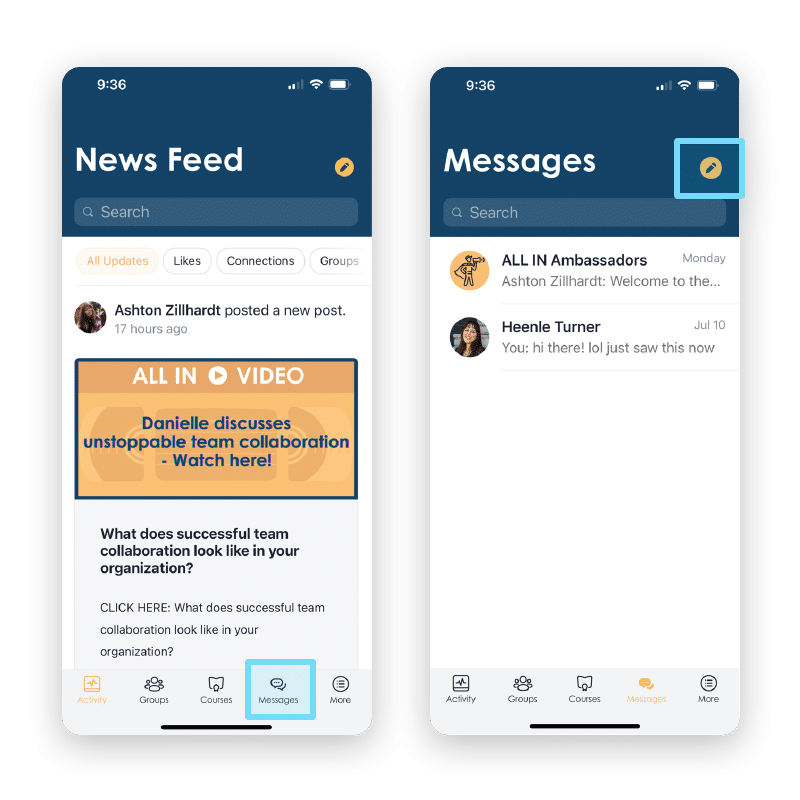
Method 2: Navigate to “More” using the bar along the bottom of the screen. Here, you will find quick access to Courses, Groups, Messages, and other areas of The ALL IN Community. Tap “Messages.”
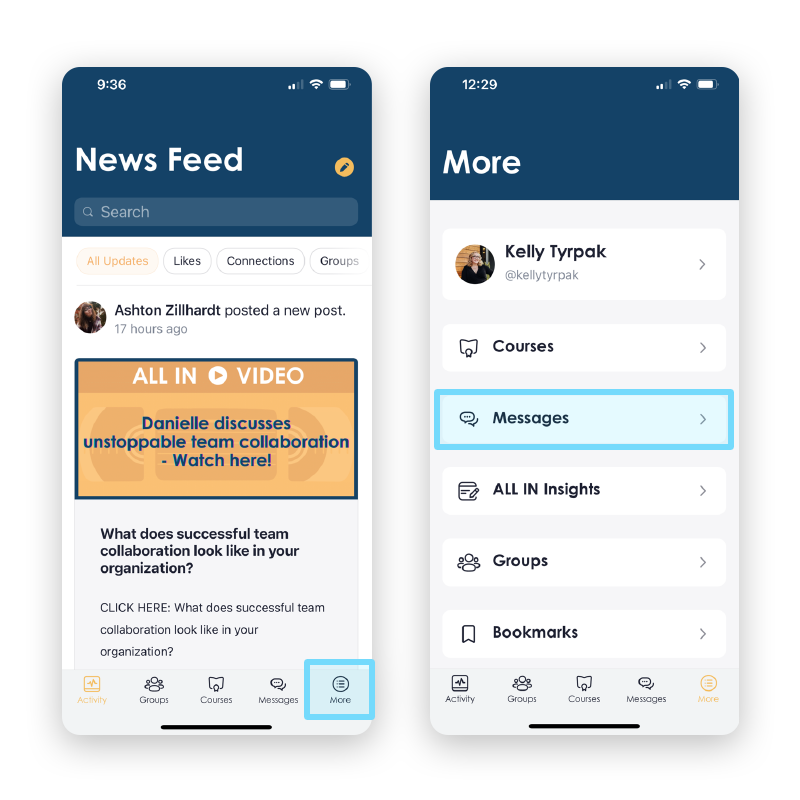
-
I’M AN ALL IN AMBASSADOR. HOW DO I ACCESS MY MONTHLY MISSIONS?
Having trouble accessing your Monthly Missions, ALL IN Ambassadors? There are 2 methods to access courses.
Method 1: Navigate to “Courses” using the bar along the bottom of the screen. This will bring you to a list of all the courses you have access to within The ALL IN Community. Simply select ALL IN Ambassadors- Exclusive 2024: Mike’s Monthly Missions and tap “Start Course” to begin.
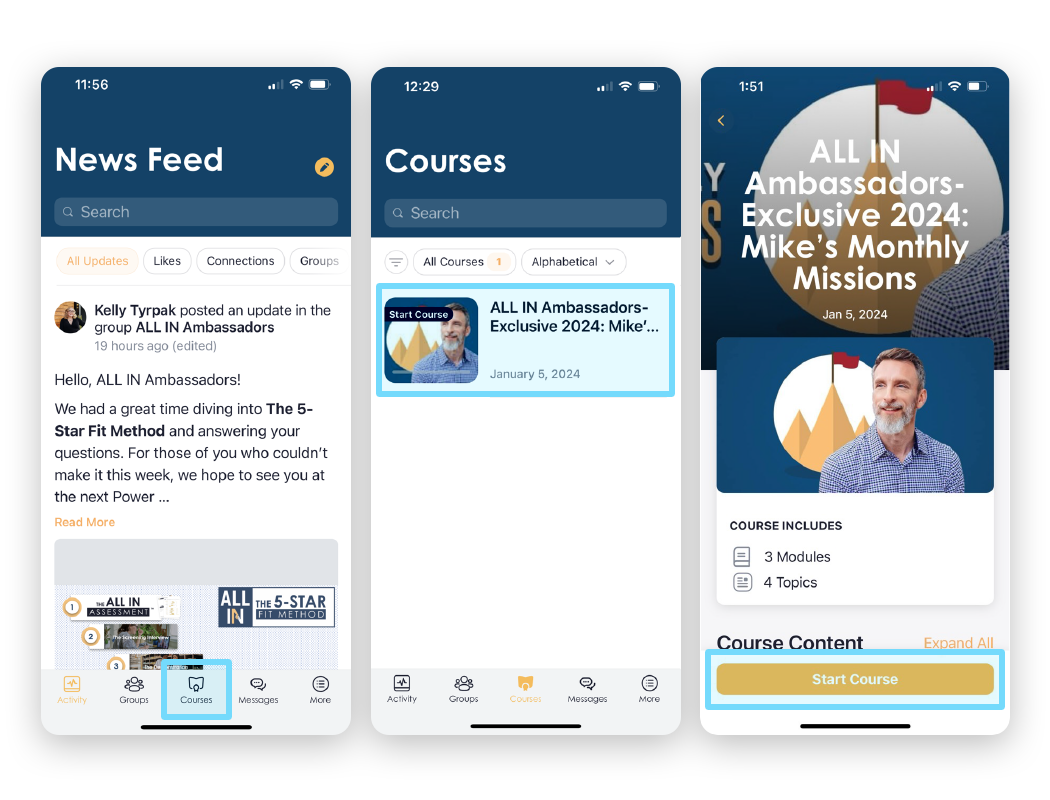
Method 2: Navigate to “More” using the bar along the bottom of the screen. Here, you will find quick access to Courses, Groups, Messages, and other areas of The ALL IN Community. Tap “Courses.” This will bring you to a list of all the courses you have access to.

-
IS IT TOO LATE TO BECOME AN ALL IN AMBASSADOR?
Unfortunately, we are not looking for any more ALL IN Ambassadors. However, keep an eye out for other programs and opportunities coming very soon in The ALL IN Community!
-
HOW WOULD I BEGIN A COURSE AND WORK MY WAY THROUGH IT? (INCLUDING AMBASSADORS)
All courses can be started by clicking the “Start Course” button. While working through the course, you must mark each section as “Complete,” otherwise you will NOT be able to unlock the next section of the course and move on.
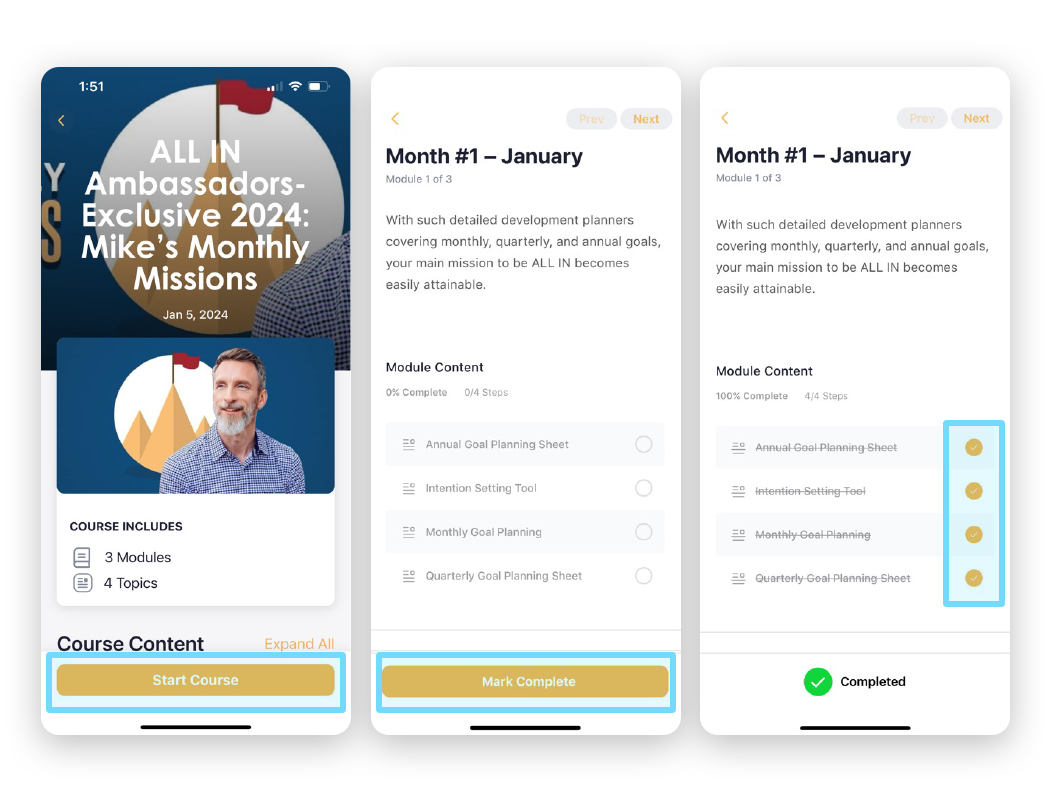
-
DOES THE ALL IN COMMUNITY ACCEPT POST SUBMISSIONS?
YES – We highly encourage our community members to share funny memes, videos, and inspirational great leader experiences with The ALL IN Community. REMEMBER: All of us are smarter than one of us!
Submissions should be emailed to app@theallincompany.com, where one of our content curators will review what has been shared with us and prep it for posting.
Upon posting, you will receive a shoutout for contributing to our growing community of great leader insight!


