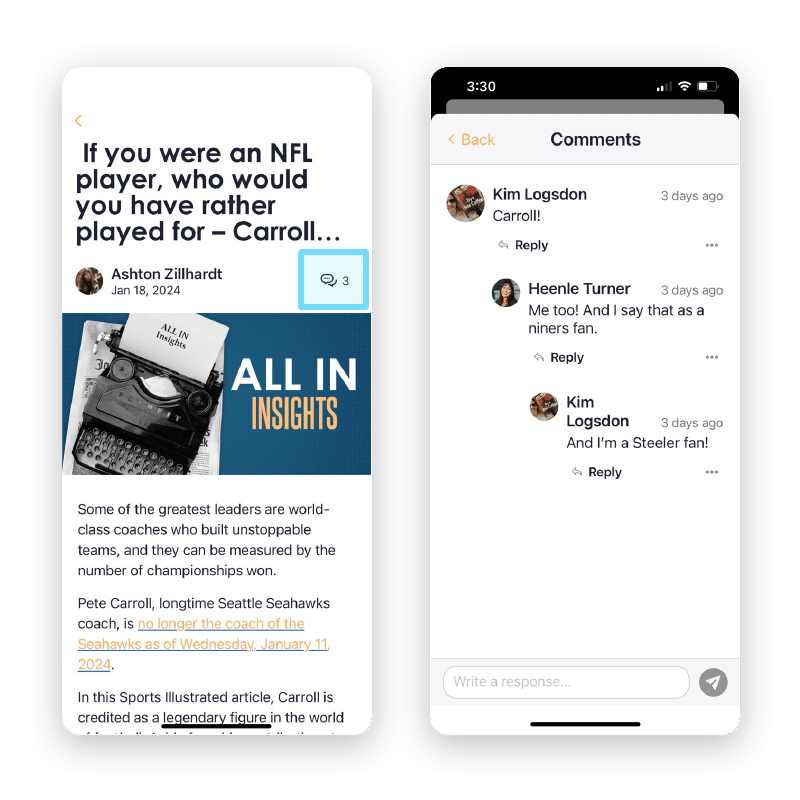HOW DO I COMMENT ON A POST?
We want to hear your thoughts, great leaders! You are encouraged to comment on every post in The ALL IN Community, and there are a couple of ways to do so.
Method 1: In the newsfeed, tap the comment icon next to the like button underneath the post. The window that opens here will let you craft a comment with formatting options.
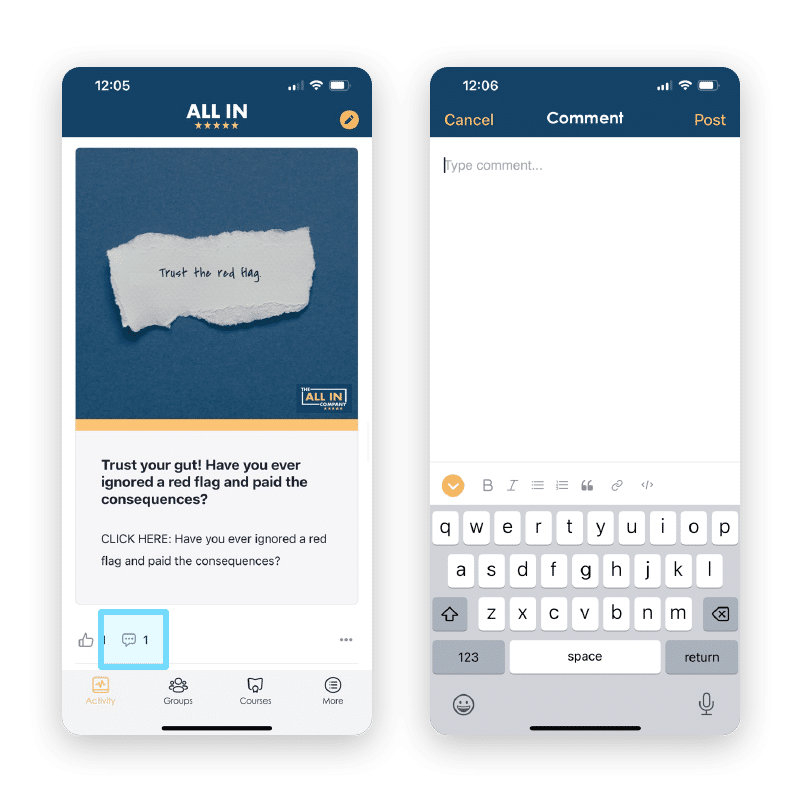
Method 2: Click on the post from the newsfeed to open up the post page. On the post page, tap the comment icon in the top right corner. Here, you can view all comments and create your own in the same window.
NOTE: You will not be able to format your text using this method.