I’M AN ALL IN AMBASSADOR. HOW DO I ACCESS MY MONTHLY MISSIONS?
Having trouble accessing your Monthly Missions, ALL IN Ambassadors? There are 2 methods to access courses.
Method 1: Navigate to “Courses” using the bar along the bottom of the screen. This will bring you to a list of all the courses you have access to within The ALL IN Community. Simply select ALL IN Ambassadors- Exclusive 2024: Mike’s Monthly Missions and tap “Start Course” to begin.
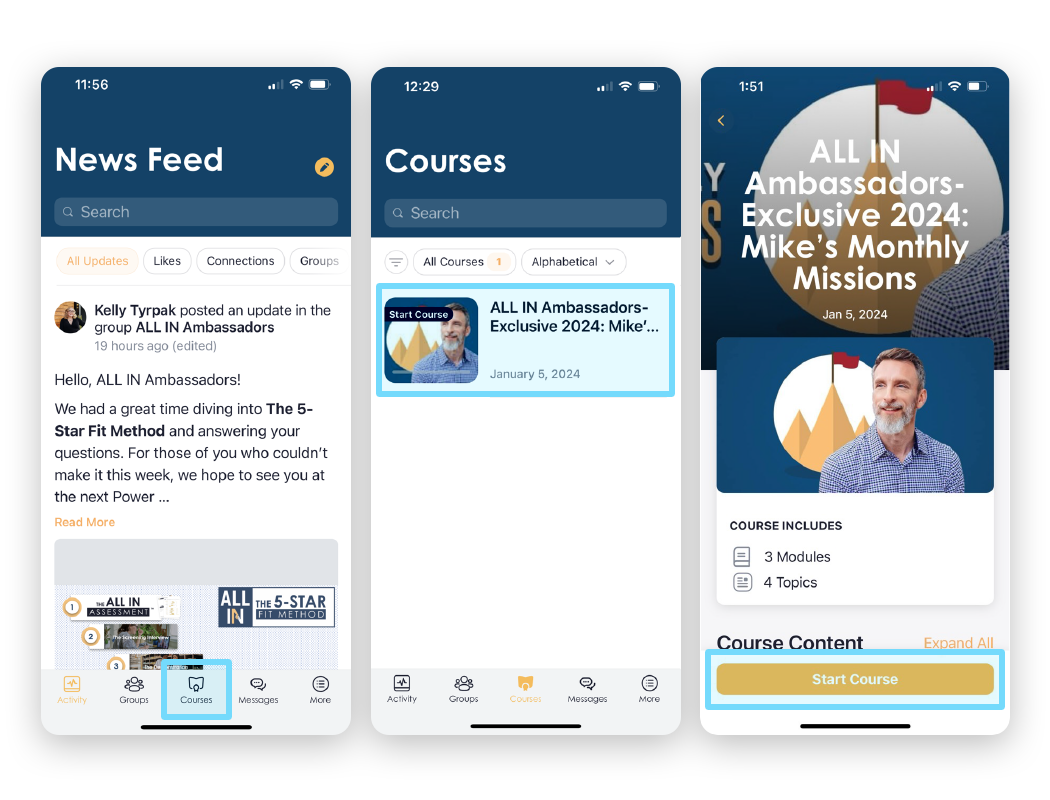
Method 2: Navigate to “More” using the bar along the bottom of the screen. Here, you will find quick access to Courses, Groups, Messages, and other areas of The ALL IN Community. Tap “Courses.” This will bring you to a list of all the courses you have access to.



