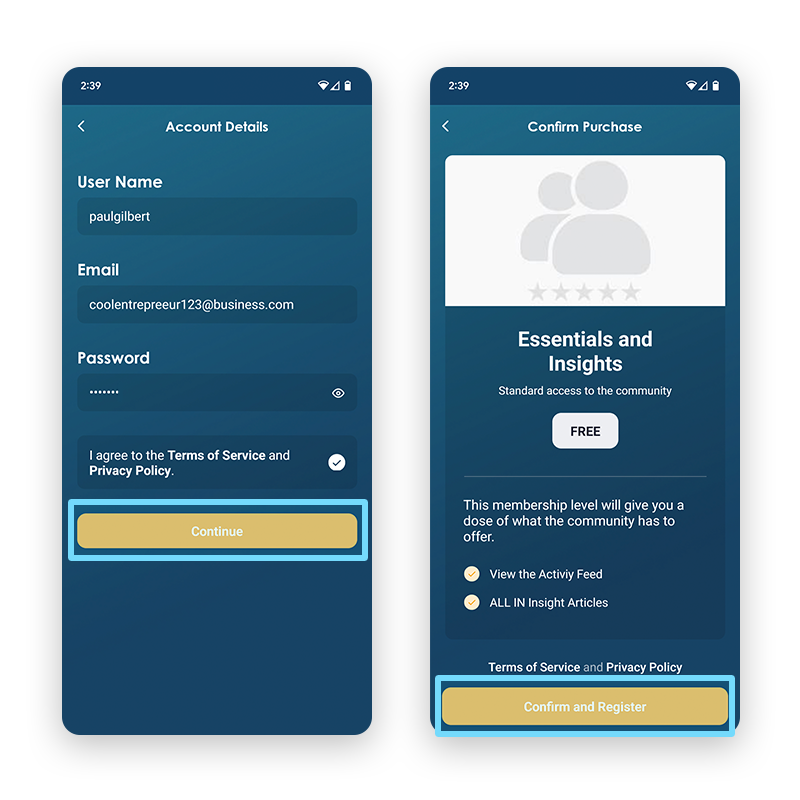HOW DO I DOWNLOAD THE APP AND SIGN UP FOR FREE?
Step 1: Visit the appropriate app store and download the “ALL IN Community” app.
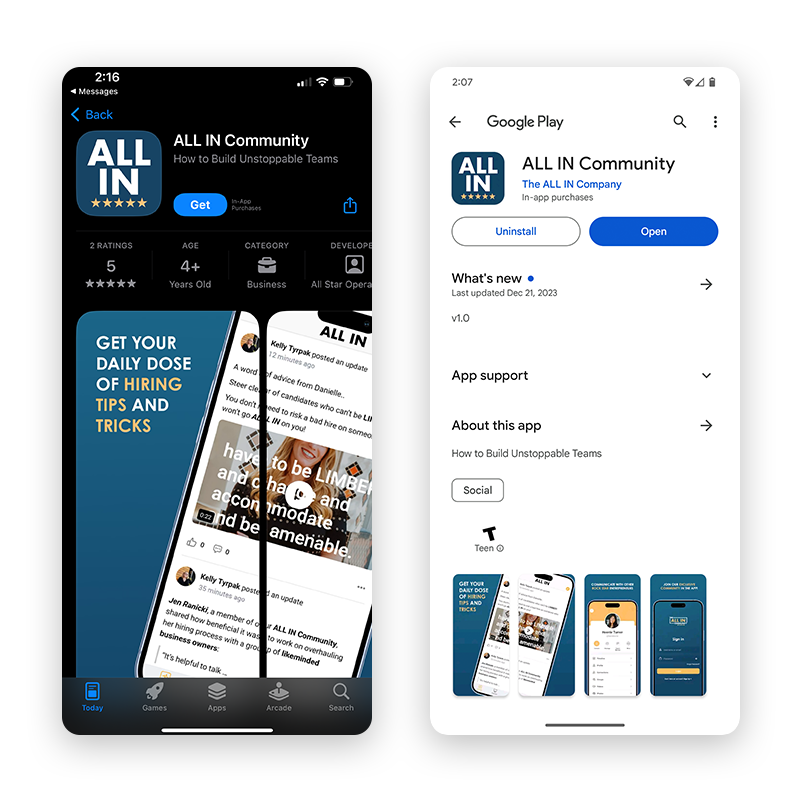
Step 2: Open The ALL IN Community app and tap “Sign Up.”
Step 3: On the page that displays the FREE Essentials and Insights tier, tap “Continue” in the bottom bar.
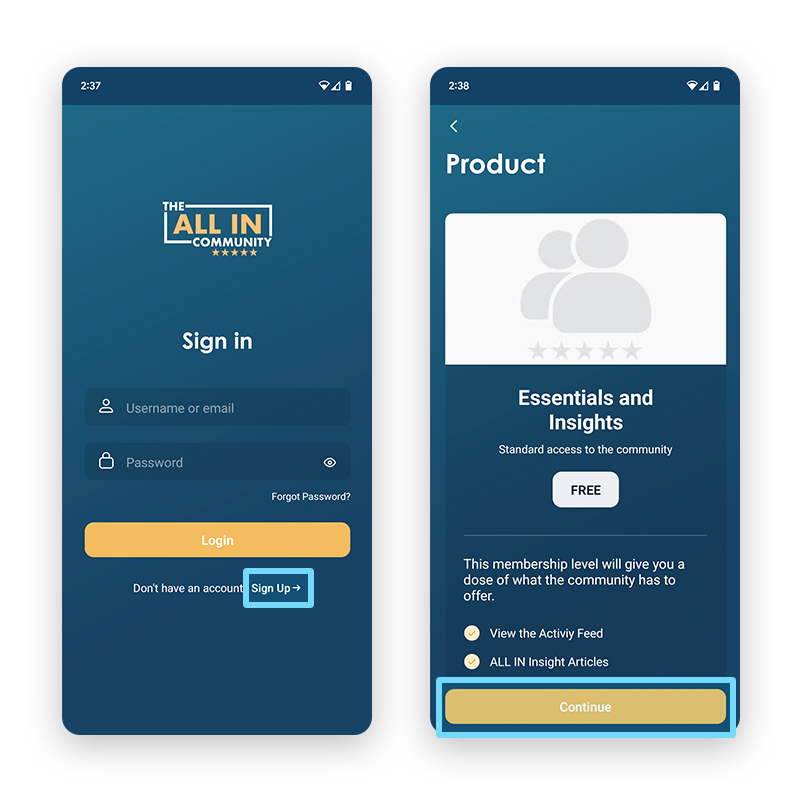
Step 4: Enter a username, email, and password to create your account, agree to the Terms of Service and Privacy Policy, then tap “Continue.”
Step 5: On the Confirm Purchase screen, tap “Confirm and Register” in the bottom bar.