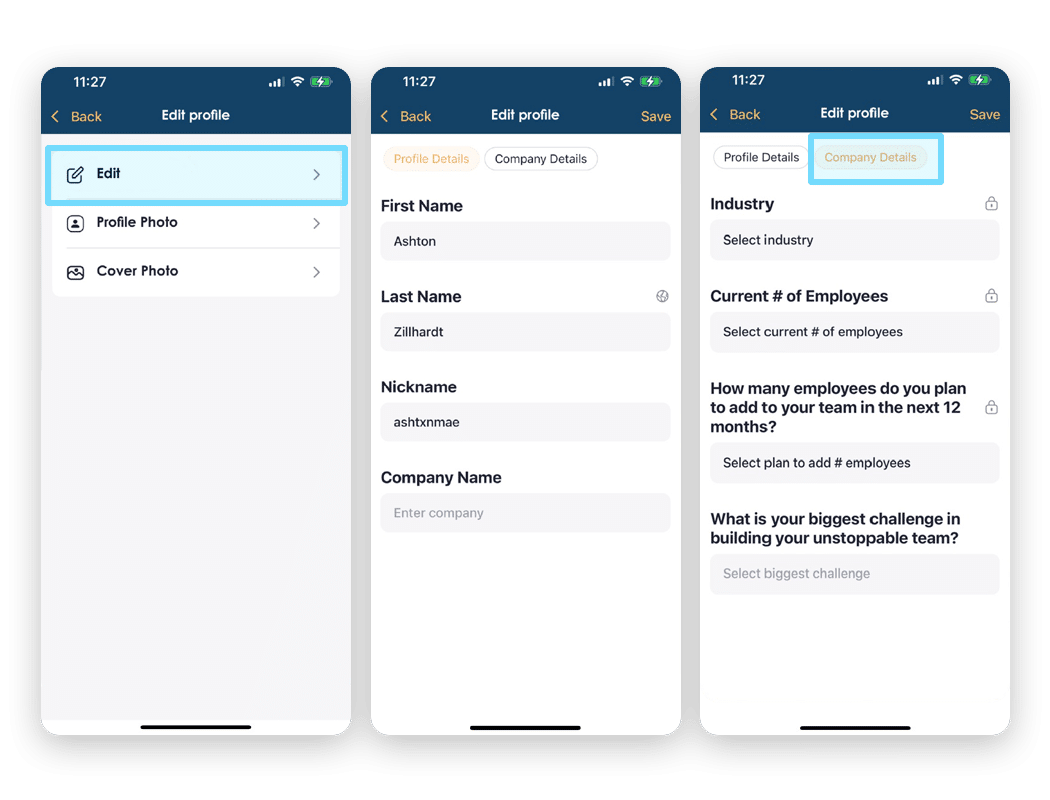I’M NEW TO THE COMMUNITY. HOW DO I COMPLETE MY PROFILE?
Welcome to The ALL IN Community!
We highly encourage every user to complete their profiles, so our team understands where your needs are. With this knowledge, we can align content accordingly or offer courses specific to you and your organization.
Here’s how to complete your profile:
STEP 1: Navigate to the More tab.
STEP 2: Select “View Profile.”
STEP 3: Select the yellow “Edit” button in the top right corner.
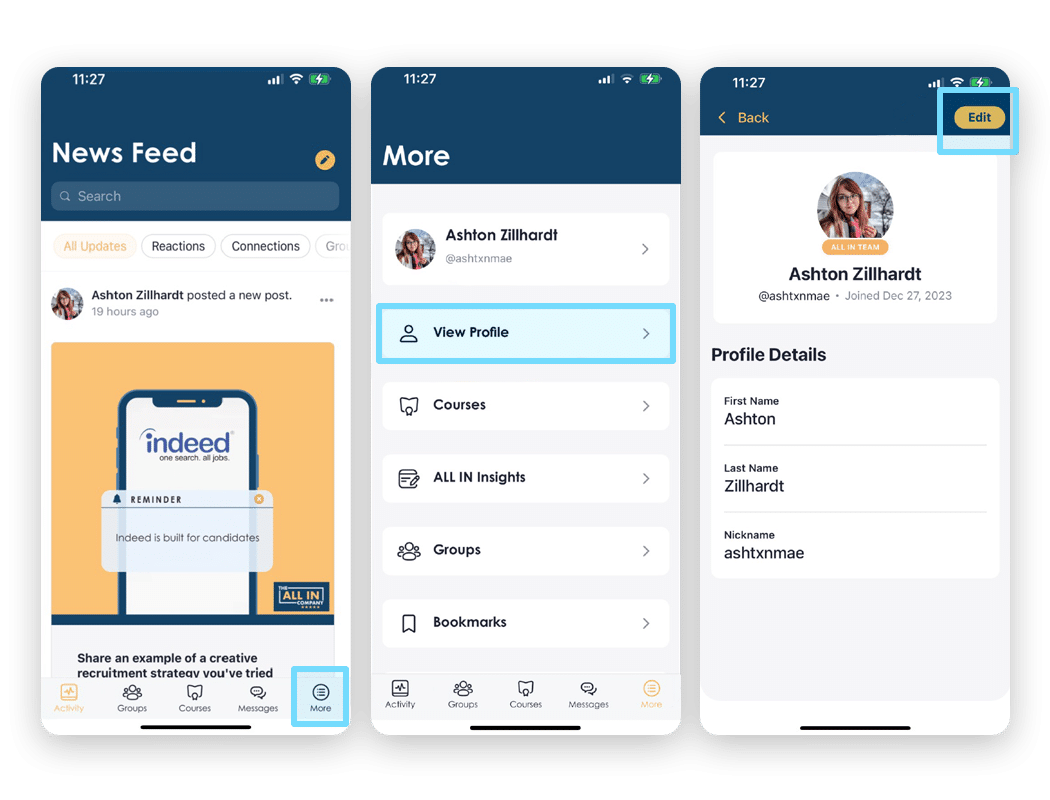
STEP 4: Once again, select “edit” from the list of options.
STEP 5: Enter all missing information, specifically your “Company Name.”
STEP 6: Once everything is filled out on the “Profile Details” tab, navigate to the “Company Details” tab to select your industry, current number of employees, the number of employees you’re looking to hire in the next 12 months, and your biggest challenge in building your team.